beat ‘em up
curriculum designer
Lab Leader (Instructor, Game Producer)
Unity, git/github, google suite, C#, visual studio code, itch.io
2 Week Unity Bootcamp Instructional and Game Production Materials
2D Rhythm Game
—> Check out the game on Itch! <—
PROJECT CONTEXT
Game Worlds is a Summer game development camp made and run by game developers for kids aged 8 to 18 years old. The camp has primarily worked in the Construct3 game engine with each camp session lasting one week since its establishment in 2013.
In January 2023, Game Worlds decided to develop its first-ever 2 week Unity Bootcamp after interest from their campers, families, involved industry professionals, and admin.
My ROLES
Curriculum Designer
Lab Leader (Game Producer & Instructor)
My involvement: February 2023 - Present
THE TEAM: admin
Alicia Andrew, President and Founder
Sai Sion, Director
Jennifer Noonan, Manager
Goals
Design Game World’s first-ever 2 week Unity Bootcamp, including curriculum, timeline, and materials, with Milestone Presentations at the end of each week.
Mentor a team of teens through the development of a 2D Unity Prototype that they feel proud of.
THE TEAM: VIVIDA, BEAT ‘EM UP
Eriane Austria, Curriculum Designer, Lab Leader (Instructor, Producer)
Aidan Luther, Lead Programmer
Aidan Gannon, Lead Artist
Caden Stefanelli, Lead Programmer, Character Artist
Xavier Dickenson, Github Manager, Asset Implementation, UI
Gideon Noonan, Lead Composer + SFX, Health Bar Programmer
Ryan Dolan, Lead Designer, Art Director, Co-Producer
impact
The curriculum and materials I pioneered resulted in a successful and sustainable Unity Bootcamp.
Vivida received overwhelmingly positive feedback from peers, judges, parents, and Game Worlds staff for the level of polish, production, and learning that resulted from the Bootcamp experience.
Vivida expressed interest in continuing to develop the game outside of the Bootcamp, which communicated pride in their work and in each other.
The journey
Background
I was in charge of designing the curriculum for and executing Game World’s first-ever 2 week Unity Bootcamp with a team of 6 teens aged 13-17. I needed to create a 2 week production timeline to mentor a team of teens through creating a 2D Unity prototype. They were all returners to the Game Worlds Camp, and I was able to gain insight from the Game Worlds admin about their abilities and personalities to tailor the Bootcamp to the team. Because this Bootcamp was meant for advanced campers from the weekly Game Worlds Camps in the Construct3 game engine, the expectations for this team’s deliverables were higher. I decided to put them through a thorough game development pipeline using Git/Github for collaboration, production template files for project management, playtesting documentation for finding insights, and teaching them professional development skills, on top of learning Unity. Most of the team did not have or had limited experience with Unity and Git/Github, so I prioritized creating slide decks and tutorials on these tools and setting up documents to streamline their production process so that they could focus on learning Unity and Git/Github.
PREPARATION
I began preparing for the Bootcamp with drafting a syllabus, which underwent several iterations with the Game Worlds admin. From previous game dev experiences, I understood that having the appropriate resources to stay organized and on the same page with your team was essential. Using knowledge of game development from making my own games and knowledge of education from my experiences as a Teaching Assistant and as a student, I was determined to communicate clear goals and project guidelines for the team and create templates needed to streamline game production. Scope was a huge challenge, where the Game Worlds admin and I constantly asked questions of whether the deliverables were possible within that day/week/full Bootcamp.
Version 1 of the syllabus was developed in February, which was a skeleton outline of general game dev topics the team would follow along through lectures and tutorials. Version 2 of the syllabus was developed and approved in March, which was a more detailed syllabus that guided them through the development of my own game design. Since Version 2 was approved, I then created the Welcome to Unity Bootcamp slide deck and Production Template Files displayed below for the team to use during production. I also created a slide deck on Setting Up the Game (Project Management, Unity, Git/Github overviews) and another on Debugging and Documentation to get everyone on the same page about all the working parts as best I could.
However, after experiencing one of Game World’s weekly camps in Construct 3 as a Lab Leader before the start of the Bootcamp, I realized that I needed to adapt the day-to-day schedule to that of the Camp’s and incorporate breathing room for the team’s learning, brain breaks, dynamics, and bug fixing. Even more, I wanted the team to develop a game that they actually want to develop, and Version 2 couldn’t provide that guarantee. Sai proposed giving them the option to translate one of their Game Worlds winning games from Construct3 into Unity, which was a great solution and nod to our scope. I then wrote Version 3 (aka the Final) of the syllabus to reflect these changes. To further keep us on track, I then crafted an initial planned production timeline in Google Sheets that I could work with as we hit roadblocks and made progress. These preparations helped the team and myself out immensely during the execution of the Bootcamp.
CURRICULUM & MAterial Development
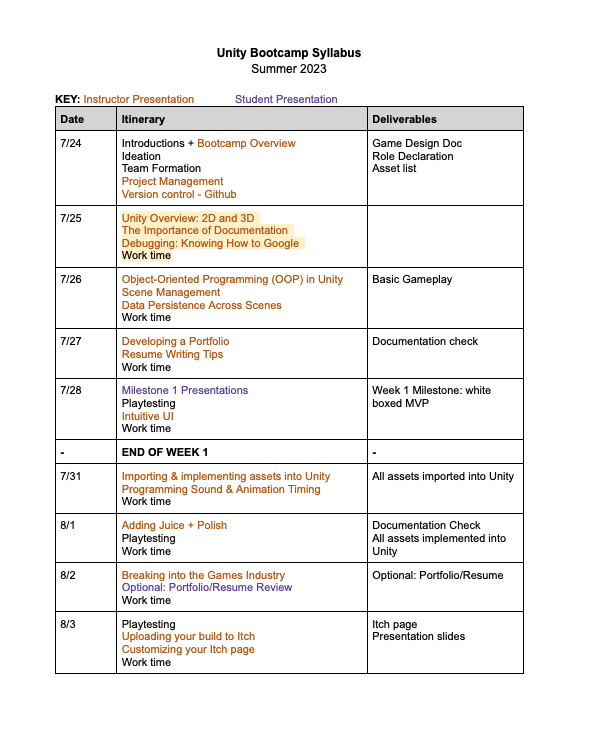
Version 1 Sample: Lecture- and tutorial-focused curriculum on general game dev topics

Version 2 Sample: Lecture- and tutorial-focused curriculum that follows my pre-made game design

Version 3 Sample: Final curriculum that provides necessary instruction, guidance, and degree of agency to develop a game of their choice
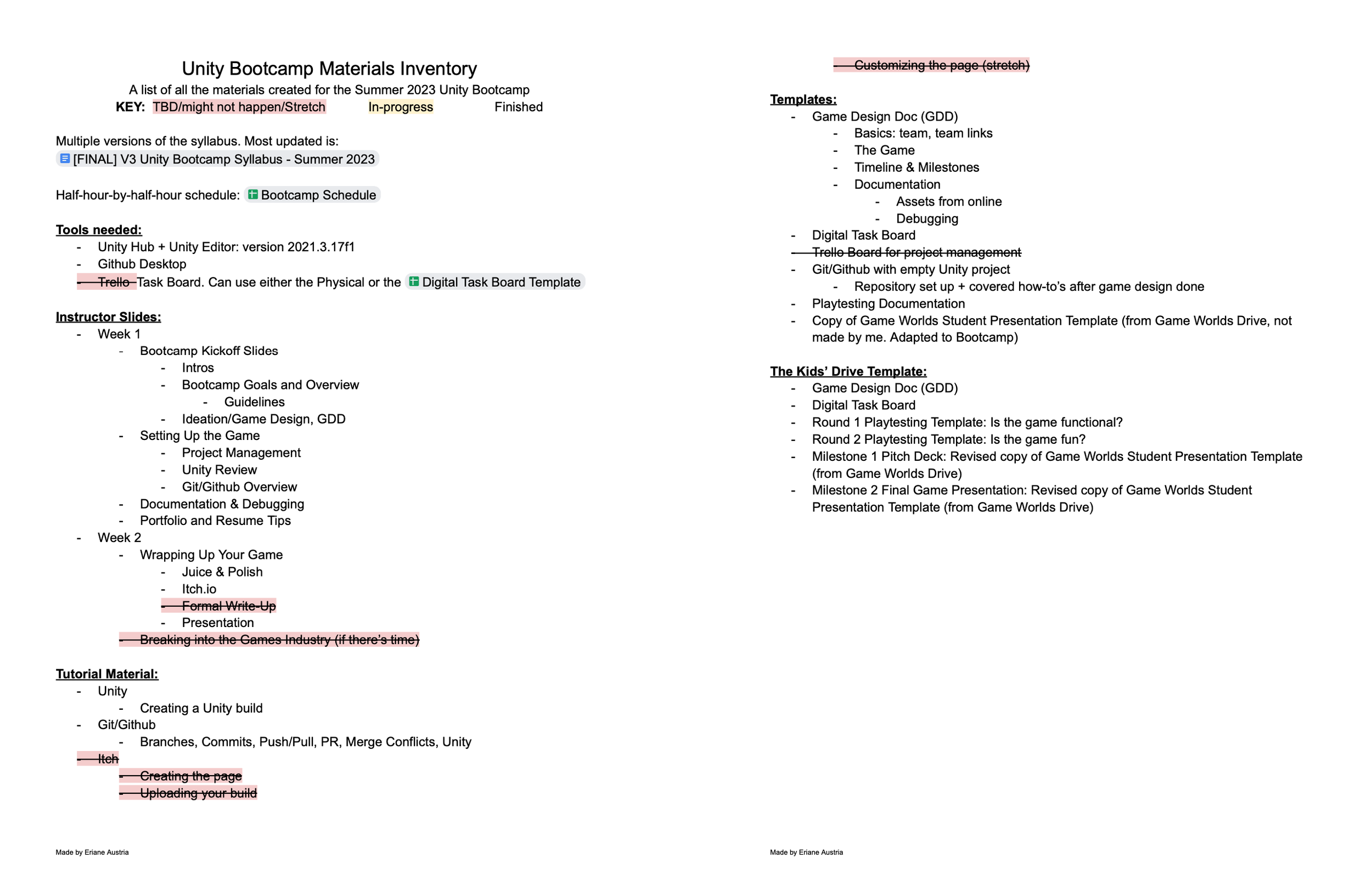
Unity Bootcamp Materials Inventory: A list of all the materials created and used
welcome to unity bootcamp slides
Production template files

Game Design Doc Template (1/3)
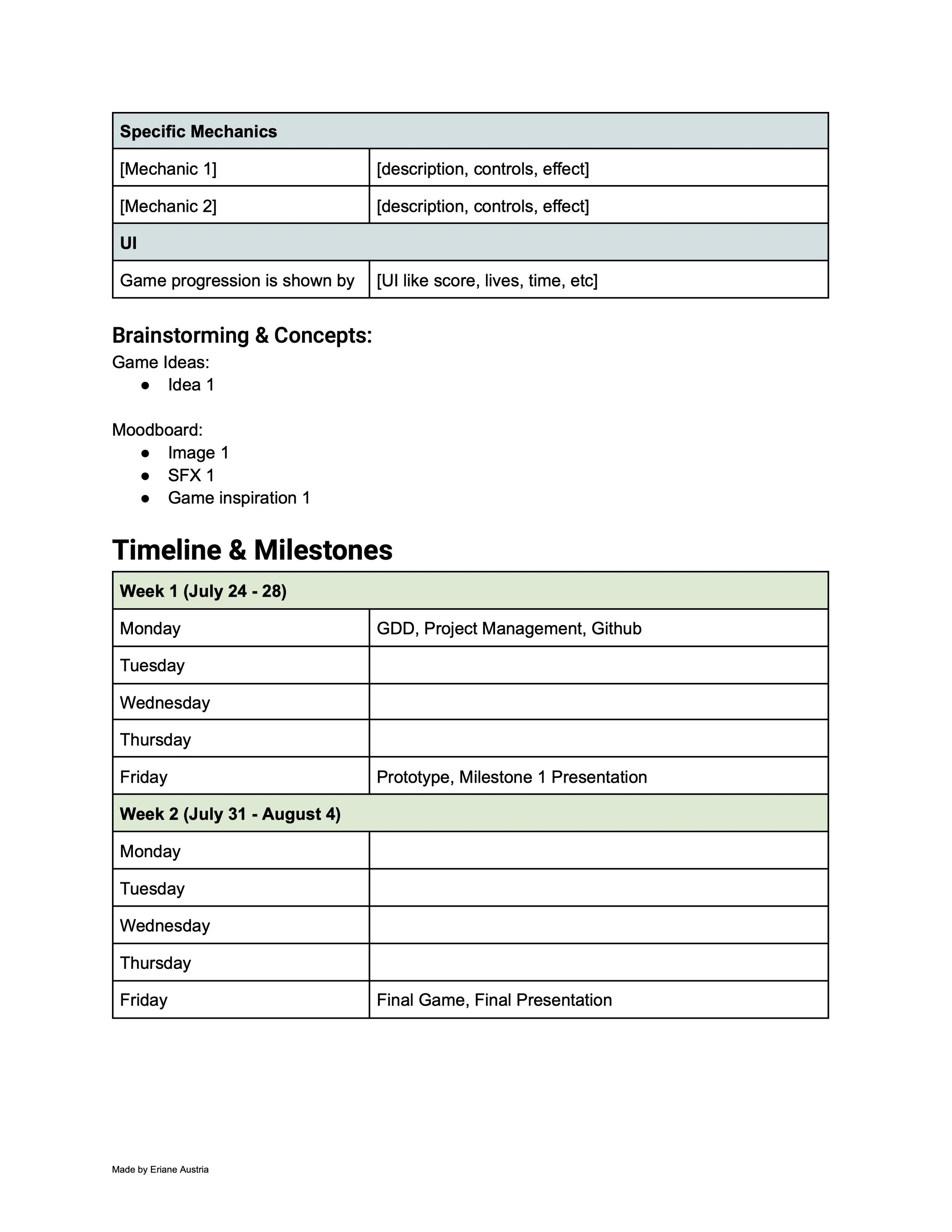
Game Design Doc Template (2/3)

Game Design Doc Template (3/3)
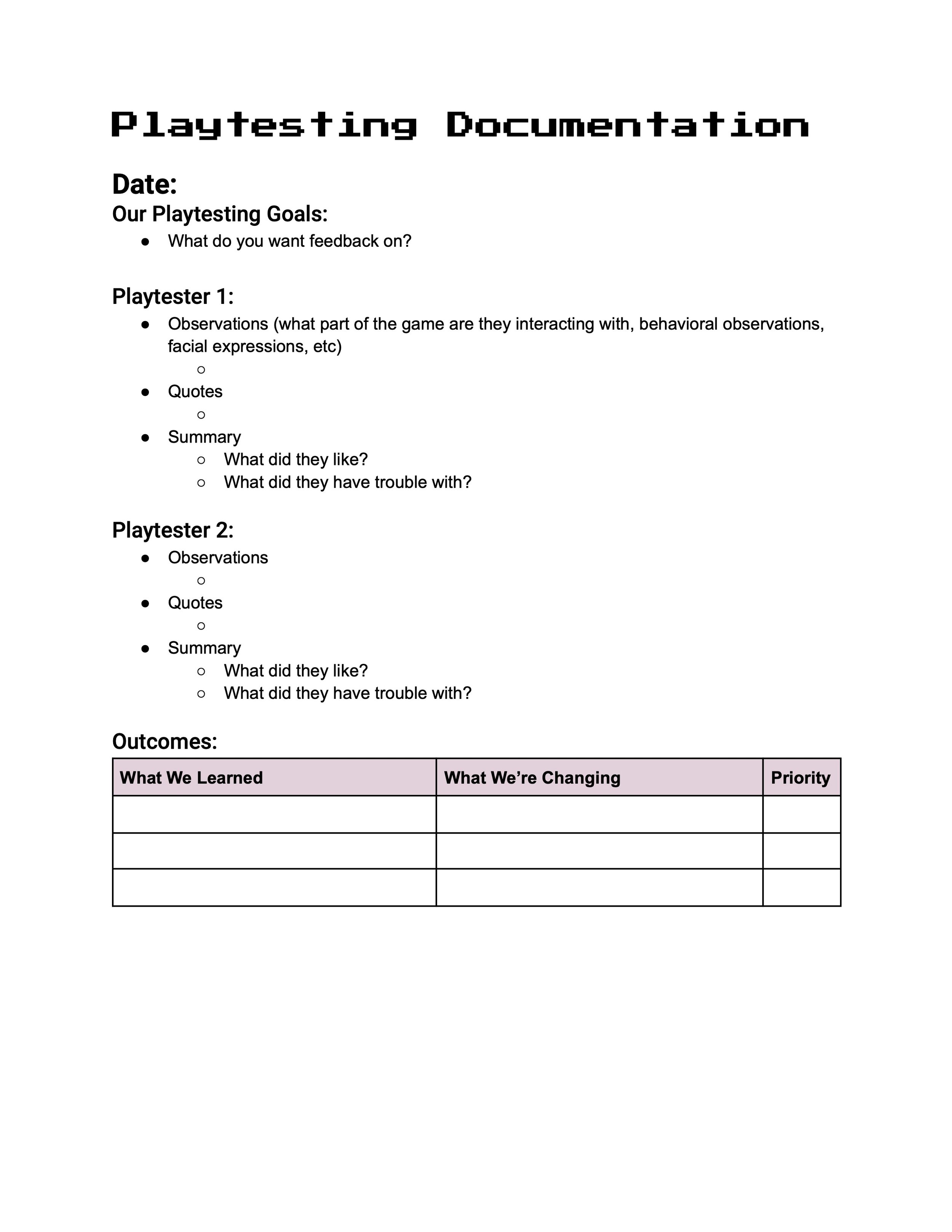
Playtesting Documentation Template

Digital Task Board Template for task tracking
EXECUTION: The Bootcamp
During the Bootcamp, I first served as the team’s instructor, educating them on the project details, tools, and pipelines using the aforementioned slide decks. I gave the team with the resources and systems to be successful as I provided the Production Templates, started their base Unity project in Git/Github, and guided them through designing their game. Most of the team was unfamiliar with Git/Github and expressed some intimidation, understandably so. I instructed them on how to create branches, make commits, pull/push, and make pull requests using Github Desktop after talking them through how Git worked with Unity. We then made our first branches and commits together! The team ultimately decided to develop a game from scratch, instead of a Construct3-to-Unity remake. Once we solidified the game design, I identified systems that needed to be programmed and assets that needed to be created. To get the ball rolling, I decided to create a Resources Document of tutorials and documentation that the team used to start making the prototype. From this point as their Game Producer, I helped troubleshoot, continued evaluating the scope and progress of the game, and delegated tasks. I also guided them on prioritizing tasks, playtesting and iteration, communicating with their team members, and presenting solid presentations for Week 1’s MVP and Week 2’s Final Prototype.
Although I planned for them to have more autonomy in project management, I realized that their priority was learning Unity (and that they also had limited experience in Google Suite), so I took on a more active role in project management. However, the Digital Task Board I created successfully set them up to take on more project management responsibilities as they became comfortable with the templates and tools after Week 1. Because the team had 2 weeks to finish the game, I emphasized focusing on how to make the game feel good to play, such as by adding juice and dialing in on UX. Throughout the Bootcamp, I consistently checked in with admin about team dynamics and game progress to mitigate conflicts and ensure we delivered our game on-time and of good quality. Before each day started, I wrote down the Agenda based on my working production timelines. After each day ended, I evaluated their progress, rescoped, found resources or fixed bugs that they expressed needing help on, and then updated the production timeline and Digital Task Board. At the end of the 2 weeks of the Bootcamp, the team created their Itch.io page and presented their Final Prototype with confidence, a team bond, and glowing feedback.
irl dev progress

Whiteboard from Week 1: Game Design
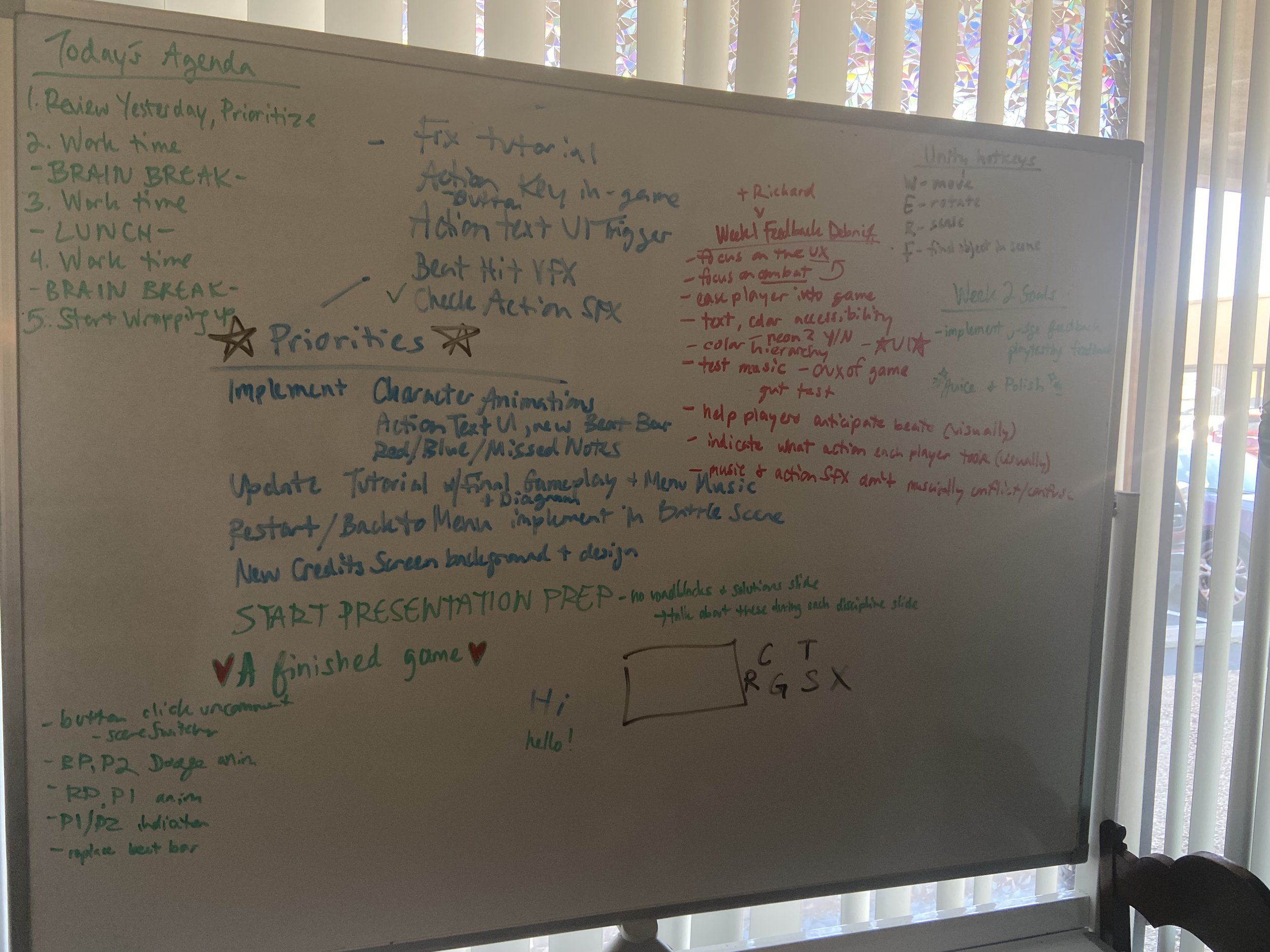
Whiteboard from Week 2: Feedback and Prioritize
PLANNED production timeline

Planned Week 1 Timeline
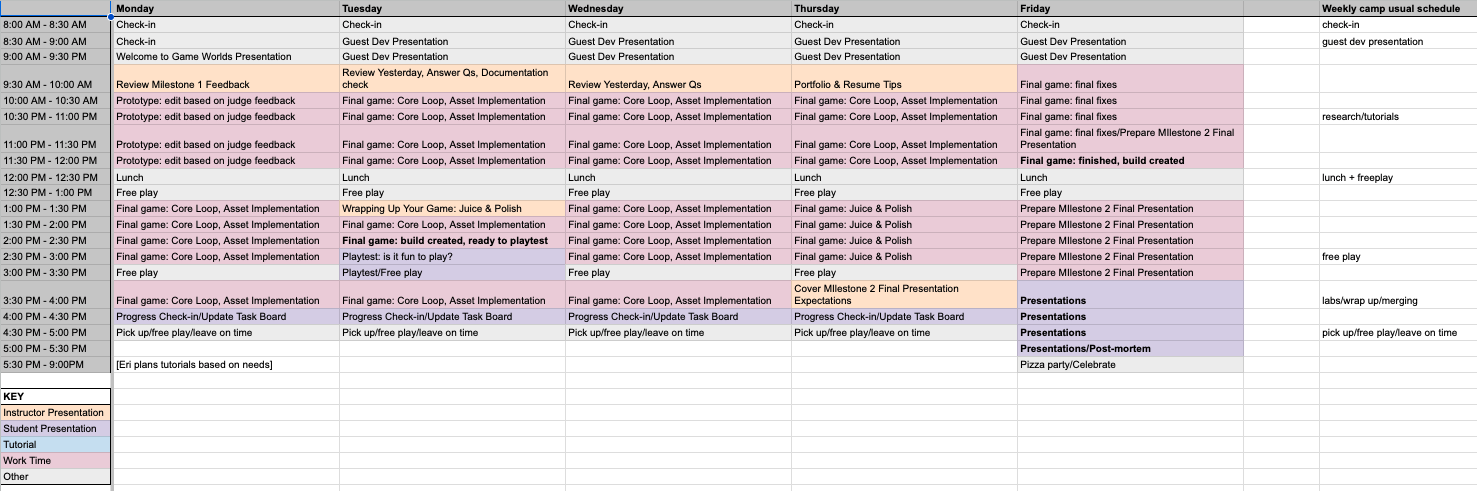
Planned Week 2 Timeline
ACTUAL production timeline

Actual Week 1 Timeline
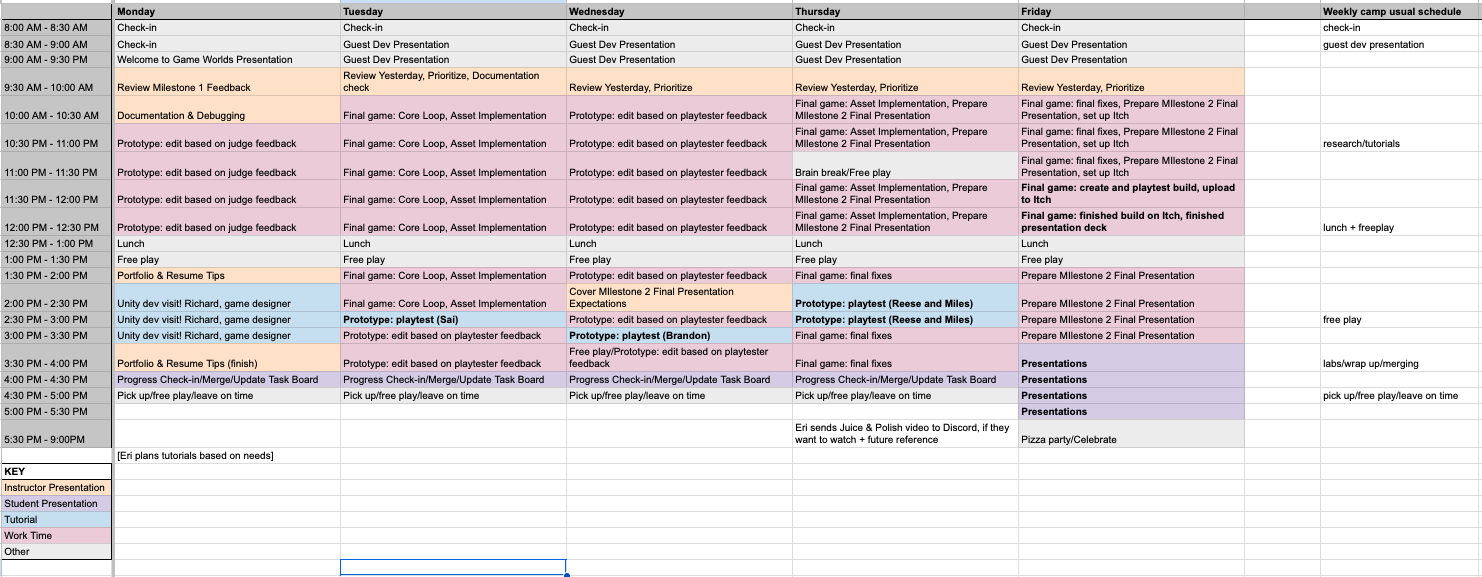
Actual Week 2 Timeline
REFLECTION: FINAL PRODUCTS
The team and I felt proud of the work we’ve done. We also made a great impression on the judges who work in the games industry and were amazed at the polish of the game, the use of industry-standard tools and pipelines, the quality of production, and the professionalism of the weekly presentations. After the Week 2 presentation, I checked in with the Game Worlds admin for feedback on the Unity Bootcamp and was told that it was a success, as the work that was put into preparing the program and the work that resulted impressed many people. They also told me that my work preparing for and executing the camp set up future Unity Bootcamps for success, and that the judges expressed interest in multiple Bootcamps during the summer — all of which was amazing to hear. Reflecting on the actual production timeline, Week 1 mostly involved them getting used to the new tools, and Week 2 was mostly playtesting and polish. I was very proud of the team becoming more autonomous and collaborative as the Bootcamp progressed, and I was especially happy that they developed a game that they were proud of, expressed interest in working on the game together after camp, and felt encouraged and confident in their skills as game developers. I’m thankful that I had the opportunity to make such an impact on my team of teens and pioneer the creation of this program.
I also asked my team for feedback about how the Bootcamp went during the pizza party celebration. Xavier expressed that more in-house playtesting would’ve been helpful to evaluate the game progress, and Sai agreed with something to the tune of, “Hmm yea, the cook’s gotta taste the food.” The next iteration of this Bootcamp aims to incorporate this feedback.
Since finishing the Bootcamp, I’ve made several revisions to the curriculum and production template files. The revised versions of the production template files are currently being used in the “Cows Vs. Aliens” game I am currently developing, which speaks to its previous and newfound efficiency, versatility, and sustainability being applied to a game of larger scope.
